Your cart is currently empty!
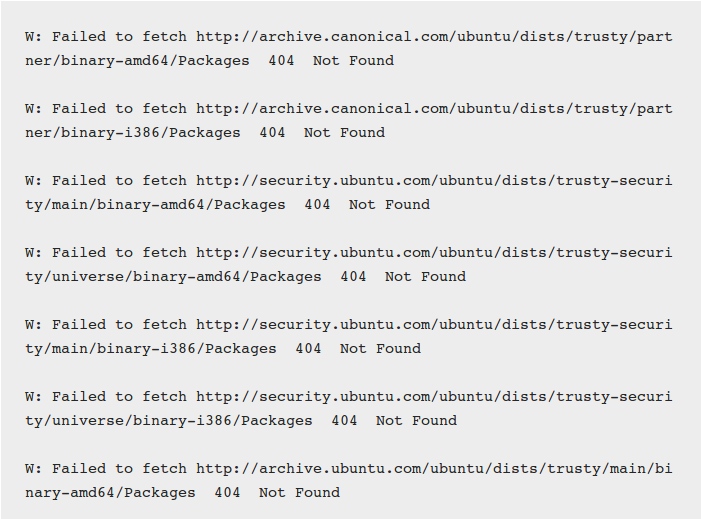
แก้ไขปัญหาอัพเดท Ubuntu 14.04 ไม่ได้
Ubuntu 14.04 บนเครื่องผมมันเกิดอัพเดทไม่ได้ขึ้นมา… จะบอกว่า อัพเดทไม่ได้มาเป็นเดือนแล้วล่ะ T-T
ที่ด้านบนหน้าจอมันจะขึ้นเตือนให้อัพเดท Ubuntu ตลอดเลย พอกด check updates แต่ละทีก็ไม่ได้ทุกที มันขึ้นแบบนี้อ่ะ
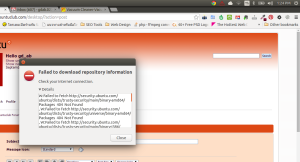
แล้วลองเปลี่ยน Server ที่ไว้อัพเดทดู ก็ไม่ได้ซักที

จริงๆ มันมีข้อสังเกตอยู่ที่ update manager มันหา package ไม่เจอ
W: Failed to fetch http://archive.canonical.com/ubuntu/dists/trusty/partner/binary-amd64/Packages 404 Not Found W: Failed to fetch http://archive.canonical.com/ubuntu/dists/trusty/partner/binary-i386/Packages 404 Not Found W: Failed to fetch http://security.ubuntu.com/ubuntu/dists/trusty-security/main/binary-amd64/Packages 404 Not Found W: Failed to fetch http://security.ubuntu.com/ubuntu/dists/trusty-security/universe/binary-amd64/Packages 404 Not Found W: Failed to fetch http://security.ubuntu.com/ubuntu/dists/trusty-security/main/binary-i386/Packages 404 Not Found W: Failed to fetch http://security.ubuntu.com/ubuntu/dists/trusty-security/universe/binary-i386/Packages 404 Not Found W: Failed to fetch http://archive.ubuntu.com/ubuntu/dists/trusty/main/binary-amd64/Packages 404 Not Found W: Failed to fetch http://archive.ubuntu.com/ubuntu/dists/trusty/universe/binary-amd64/Packages 404 Not Found W: Failed to fetch http://archive.ubuntu.com/ubuntu/dists/trusty/main/binary-i386/Packages 404 Not Found W: Failed to fetch http://archive.ubuntu.com/ubuntu/dists/trusty/universe/binary-i386/Packages 404 Not Found W: Failed to fetch http://dl.google.com/linux/chrome/deb/dists/stable/main/binary-amd64/Packages 404 Not Found W: Failed to fetch http://dl.google.com/linux/chrome/deb/dists/stable/main/binary-i386/Packages 404 Not Found W: Failed to fetch http://archive.ubuntu.com/ubuntu/dists/trusty-updates/main/binary-amd64/Packages 404 Not Found W: Failed to fetch http://archive.ubuntu.com/ubuntu/dists/trusty-updates/universe/binary-amd64/Packages 404 Not Found W: Failed to fetch http://archive.ubuntu.com/ubuntu/dists/trusty-updates/main/binary-i386/Packages 404 Not Found W: Failed to fetch http://archive.ubuntu.com/ubuntu/dists/trusty-updates/universe/binary-i386/Packages 404 Not Found W: Failed to fetch http://dl.google.com/linux/talkplugin/deb/dists/stable/main/binary-amd64/Packages 404 Not Found W: Failed to fetch http://dl.google.com/linux/talkplugin/deb/dists/stable/main/binary-i386/Packages 404 Not Found E: Some index files failed to download. They have been ignored, or old ones used instead.
มันจะไปหาที่ http://archive.canonical.com/ubuntu/dists/trusty/partner/binary-amd64/Packages ตลอด ซึ่งลองเข้าบน web browser ก็ไม่มีจริงๆน่ะแหละ แต่พอเข้าไปที่ http://archive.canonical.com/ubuntu/dists/trusty/partner/binary-amd64/ ก็จะเจอไฟล์ชื่อ Packages.gz ซึ่งก็สงสัยอยู่เหมือนกันว่าทำไมมันไม่ดาวน์โหลดกับไฟล์นี้นะ
หลังจากหาอยู่นาน ถึงขนาดไปถามบน ubuntuclub ด้วยนะ … ไม่มีใครแก้ปัญหาได้หรอก
ไปเจอ AptGet/Howto แล้วดูในส่วน APT configuration file method จะเจอไฟล์ /etc/apt/apt.conf ก็เลยลองหาดูครับ
แล้วก็เจอ!! ไปตั้ง proxy ไว้จริงๆน่ะแหละ ตามข้างล่างนี้เลย
Acquire::http::proxy "http://103.246.18.11:80/";
ทีนี้ก็คอมเม้นท์ออกสิครับ แล้วลอง sudo apt-get update ใหม่อีกที แล้วก็….. ติดแล้วครับ ! แก้ได้แล้ววว!!
จบ…
by
Tags:




Leave a Reply